Copyright for Teaching
There are many challenges with teaching in person and online, but copyright should not be one of them.
In the 2015 CBC v. SORDAC case the Supreme Court of Canada reaffirmed the principle of technological neutrality. With respect to teaching, this means that copyright law treats the physical and online classroom, for the most part, as one and the same.
Copyright in the classroom (including mêskanâs) FAQs
Yes. MacEwan Fair Dealing Guidelines permit the use of an “artistic work” (including a painting, print, photograph, diagram, drawing, map, chart, and plan) found on the Inernet for teaching purposes in the online or physical classroom as long as:
- The image is not behind a paywall or password-protected,
- You cite the image and the creator (if information is available to do so),
- There is no visible notice that prohibits the use of the image,
- You are reasonably sure the image you found was not posted illegally online.
You can also search in these collections for images that are either in the public domain or have a permissive license that allows them to be used and shared. Another option is to use Google’s Advanced Search to look for images by usage rights.
Yes. MacEwan Fair Dealing Guidelines permit the scanning or copying as a class handout of an “artistic work” (including a painting, print, photograph, diagram, drawing, map, chart, and plan) for teaching purposes in the online or physical classroom. Be sure to cite the image and the creator (if information is available to do so).
Maybe. Some Netflix documentaries are available for educational screening. The titles that are available for educational screening will display a “Grant of Permission” or an “Educational Screenings Permission (ESP)” on the details page. Visit Netflix for Educational screening of documentaries to learn more.
Streaming services such as Netflix, Amazon Prime, Crave, or Disney+ are intended for personal use. However, when contacted for permission to screen a show for educational purposes, some may grant permission for a one-time, educational use of a documentary or other film in their collection to be streamed in the physical or online classroom (mêskanâs). In this instance, the faculty member must have a personal subscription to the streaming service. Faculty members contacting a streaming service provider should obtain the permission in writing via email or use the company's online chat function. In your communication include the date the film will be shown, course, and number of students in the class. Be sure to take a screen shot or download the chat history if permission is granted via Chat. You can also contact the Library's copyright services for assistance, copyright@macewan.ca.
Yes. The MacEwan Library offers a digitization service and will convert the DVD to streamed video. The streamed video is limited to students registered in a course and cannot be downloaded. Please fill out the MacEwan Library AV Digitization Form to place a request.
Every online resource (article, ebook, streamed video/audio) that the Library subscribes to or has purchased includes a permanent link. The quickest and simplest way to share library resources with your students is to copy and paste the resource’s permanent link to mêskanâs or Course Resource Lists (learn more about Course Resource Lists). You can also send a list of resources or your Course Outline to reserves@macewan.ca and we’ll add the links for you.
To find the permanent link for each resource look in the library catalogue or relevant database:
1) Library catalogue. Do a search for what you are looking for. When you find a title of interest, click on it to open the detailed record for that particular resource. Under “Action Links” click on “Permalink.” Copy and paste the link.
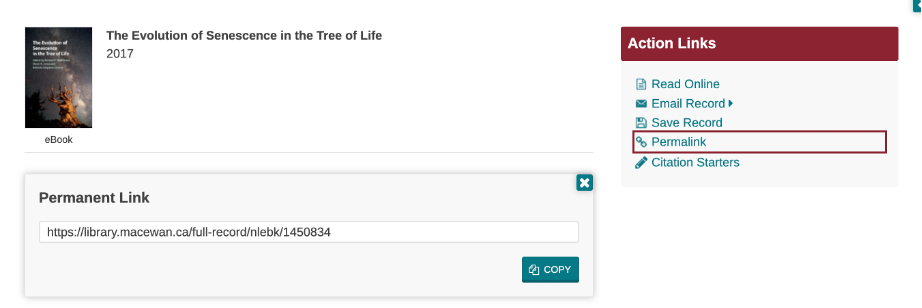
2) Database. From the library website do a search for what you are looking for. When you find a title of interest, click on it to open the record for the resource. Under “Action Links” click on “Read Online” or “Find it.”
When the page opens, look for a “Share” or “Permalink” option. Copy and paste the link.
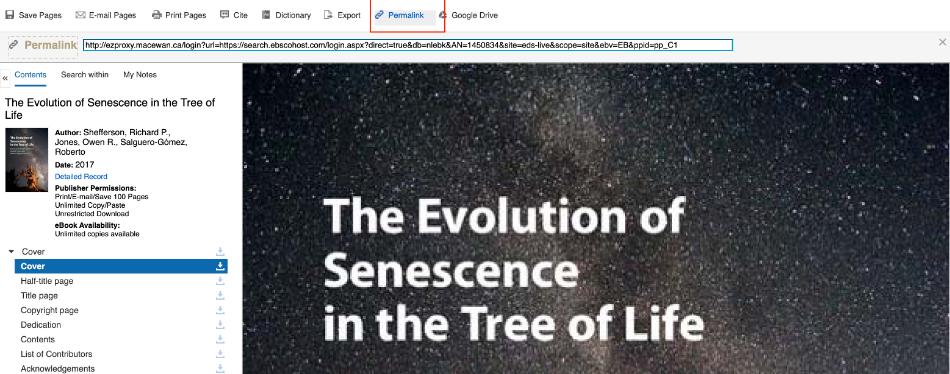
Students own the copyright in the works they create. It you want to make their work available online, you must obtain permission to do so.
For decades, textbooks have played an important role in higher education. But there are downsides:
- textbooks can be expensive,
- they can quickly become outdated,
- publishers do not often sell copies in flexible online formats.
Visit the Library’s Textbook Affordability Program learn more about selecting other library resources, open textbooks, and digital rental options.
Yes. MacEwan Fair Dealing Guidelines permit a short excerpt to be digitized and posted to mêskanâs (that is password protected and limited to students registered in your class) or copied and used as a class handout. A short excerpt is defined as:
- A single chapter from a book,
- One article from a periodical or newspaper,
- An entire artistic work such as a painting, photograph, diagram, map, chart, or a plan,
- A single poem or musical score from a publication that contains other poems or scores,
- A single entry from an encyclopedia or other reference works.
Please fill out the digitization form to make a request. You can also make a digitization request from Course Resource Lists.
You own the intellectual property in any teaching or learning materials that you create including PowerPoint slides, class handouts, streamed lectures, and lecture notes. Course sharing site such as Course Hero, OneClass, Chegg, or StuDocu are intended for students to share notes and facilitate studying; however, instructors’ materials are sometimes posted without their knowledge or permission. Because you own the copyright in the teaching and learning materials that you create, only you as the copyright owner can request that the materials be removed:
- Course Hero takedown notice for copyright infringement.
- Chegg removal request page
- OneClass help form
- StuDocu support page
MacEwan instructors are encouraged to create and share open education resources to provide students with affordable, accessible and relevant teaching materials, as supported in the the University’s Copyright Policy.
Visit the library’s page on Open Education Resources. to learn more about the university’s open textbook publishing service, open education repositories, and available resources and supports.
Yes, you can show Youtube videos or other videos found on the internet in your class as long as there is no notice prohibiting educational use of the video and the video is publicly available for everyone to see. You can stream the video during class or you can provide a link to the video for students to watch at their own time. You should not use the video if you believe the video is posted illegally.
You can also show and share any video that is licensed by MacEwan Library via collections such as:
- Academic Video Online
- Alexander Street Press
- BBC Video Collection
- CBC Curio
- Criterion on Demand
- Films on Demand
- Indigenous Cinema
- Kanopy
- National Film Board of Canada
The above video collections and others can be accessed from the Library's A to Z Database list.
Additional Resources
- Course Resources – services to help make course readings and audiovisual materials available to your students.
- Copyright-Friendly Sources Guide – recommendations for locating openly licensed images, videos, audio, instructional materials, and more.
- Open Education Resources – open education services, resources, and supports available to MacEwan faculty and students
- Textbook Affordability Program – explore lower-cost textbook options and open educational resources.