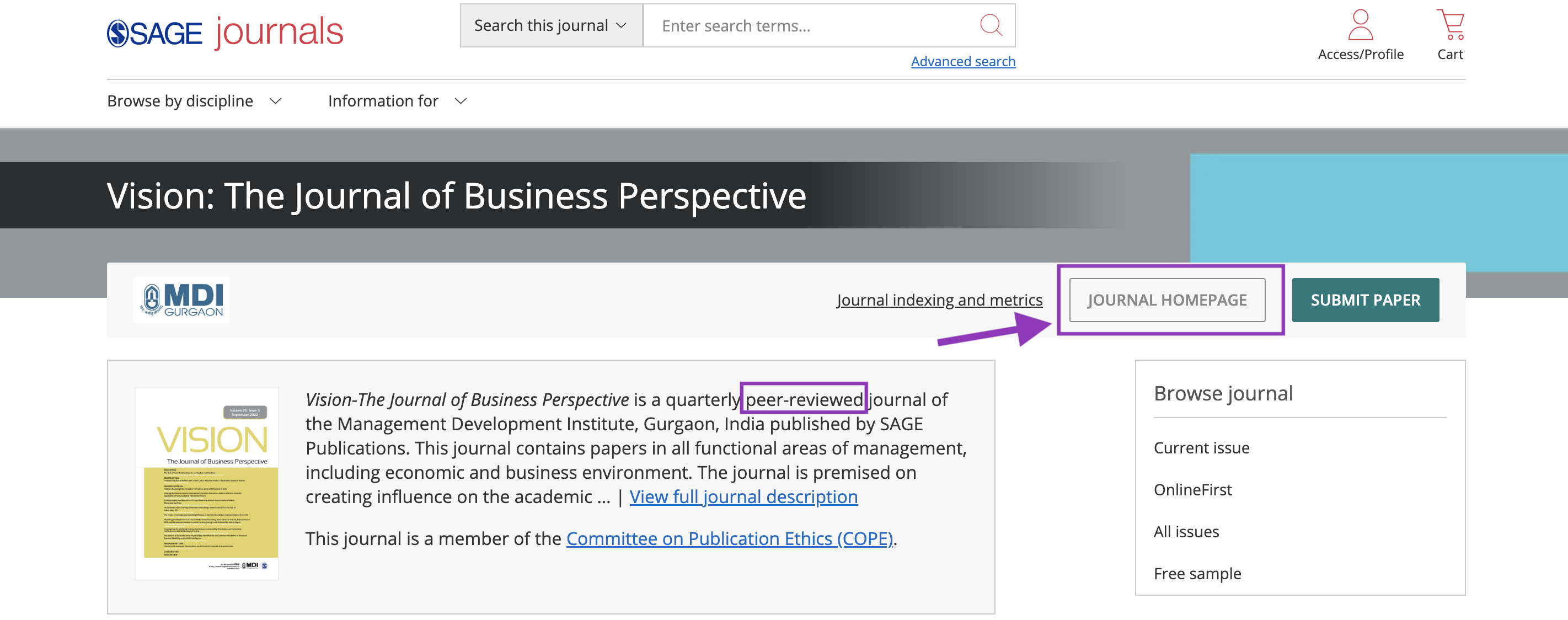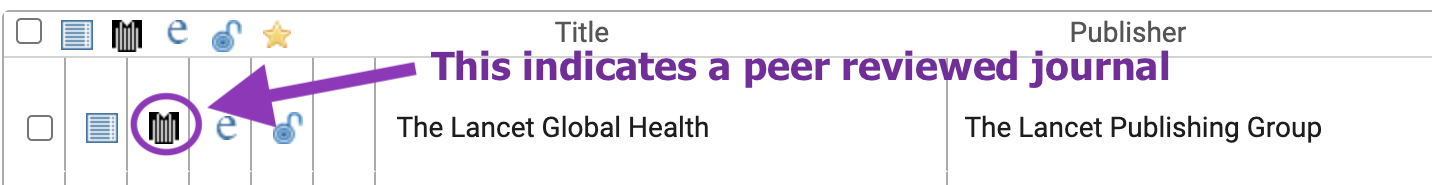Articles
What type of article are you looking for? There are different strategies when looking for news, magazine, or academic (scholarly) journal articles.
- Magazine or news articles may be labeled Periodicals, Magazines, Trade or News
- Scholarly articles are often labeled Academic Journal or Scholarly (Peer Reviewed)
Search for Articles
- Enter keywords in the Library Search box (e.g., racism AND Alberta)
- Use left-side limiters to choose type, such as Peer Reviewed and Academic Journals
To search for articles for your course, program, or discipline try the following options:
- Use the library’s Find a Database tool
- Find by Subject: Select a subject area (e.g., Sociology, Biology)
- Find by Type: Select “Articles”
- Explore databases listed under “Articles” on a relevant Subject Guide
To locate a specific article, such as an assigned reading, use the following strategies:
- Library Search: Enter article title in quotation marks. Still can’t find it? Add an author last name (e.g.: "expressions of happiness” Flaskerud)
- Enter information (journal name, volume, issue, page #s) in the Find By Citation tool
The following technique, known as citation linking or chaining, can help with finding related works on a research topic by exploring which works have cited each other over time.
- Find older works: Once you have found an article on your topic, look through the articles it cites at the end in its reference list to find additional, related works
- Search for these articles by title using:
- Find more recent works: Search for an article by title in the following databases: If the article is available in any of the databases listed above, the search results will include a “Cited by” number for the article. Select this number to explore who has cited this work since it was published. Select the “Find It” option alongside these article results to locate copies of these more recent, related works.
Peer Reviewed Articles
Prior to publication in a peer-reviewed journal, scholarly articles are reviewed by subject experts who provide feedback. This helps ensure the information is accurate and contributes value to the research in that area.
Finding Peer Reviewed Articles
- Library Search: Use left-side limiters to choose Peer Reviewed and Academic Journals
- Subject Databases: Use left-side limiters when available (e.g.: Scholarly (Peer Reviewed))
Confirming that a Journal is Peer Reviewed
Check if your article has been published in a peer reviewed journal by looking at the journal’s review process on the journal website or by using the Library’s Ulrichsweb database. Note: You need to use the journal name (not the article title).
1. Find the journal name: This is usually at the top of the online record or at the bottom of the article PDF - likewise it is usually at the top of a website or bottom.

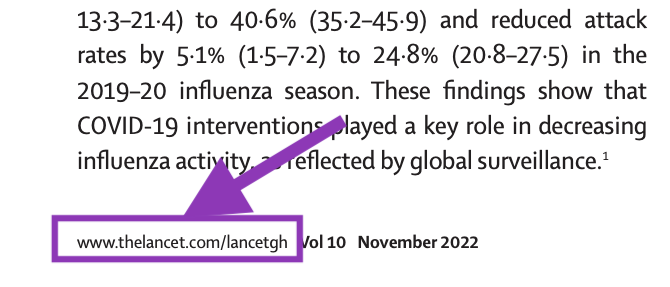
2. Check the journal home page: Search the name of the journal to find its website, check the about page to see if the journal says they have a peer review process.