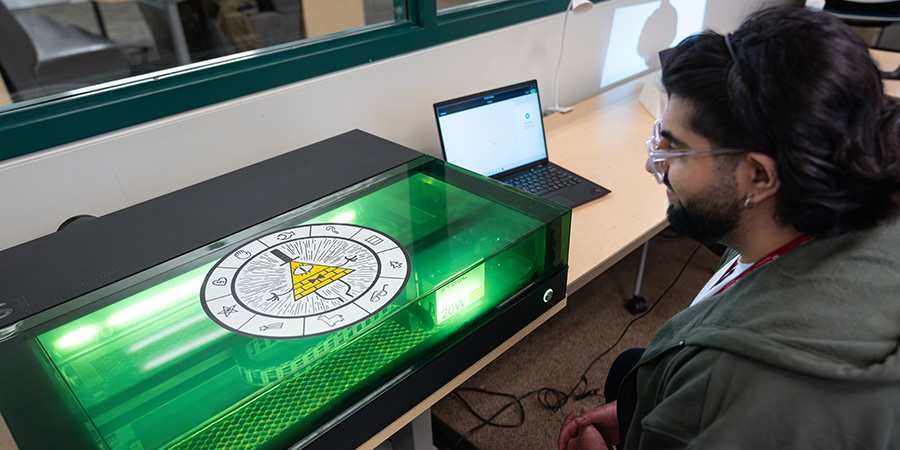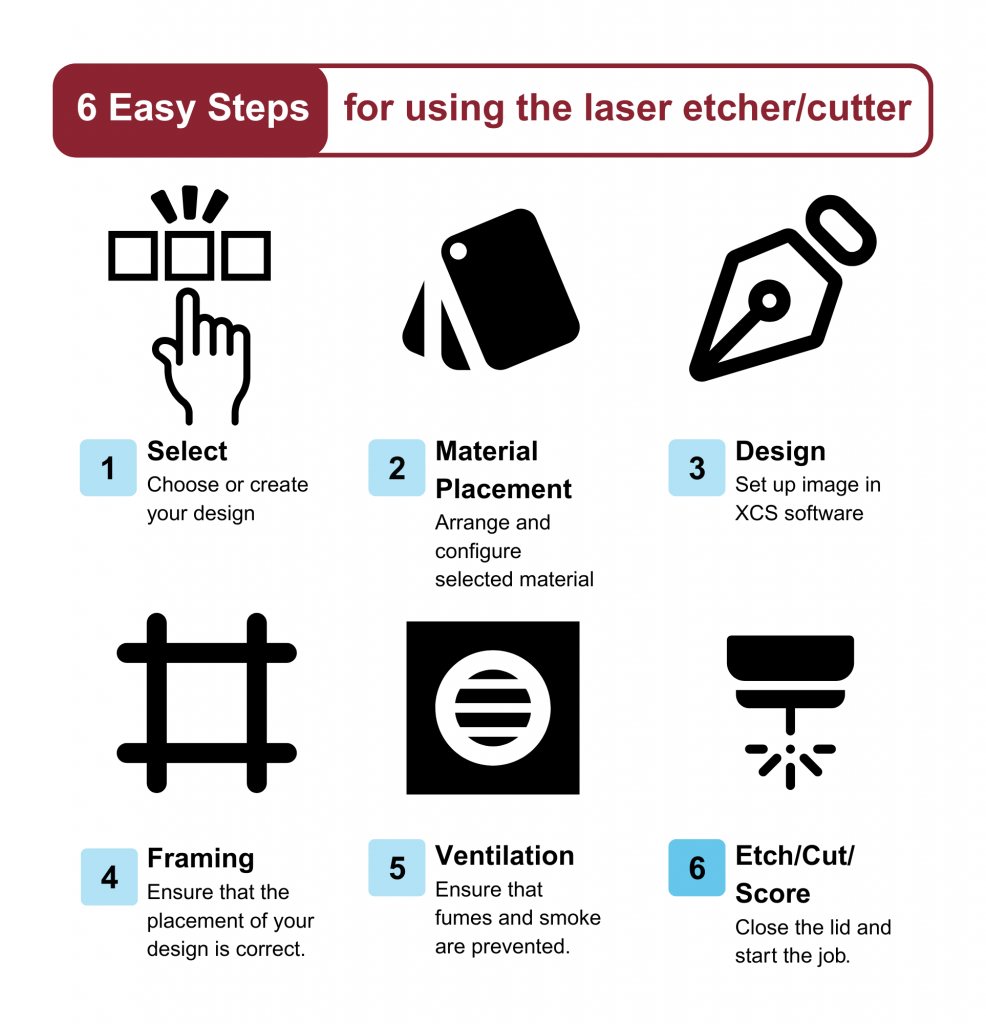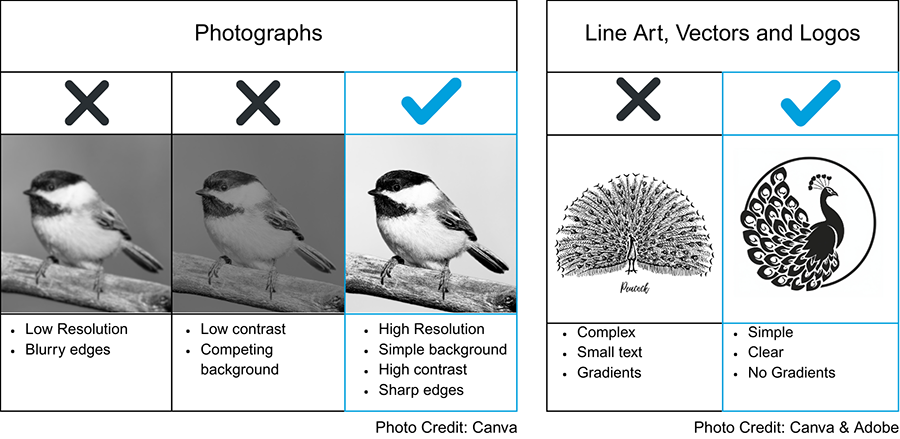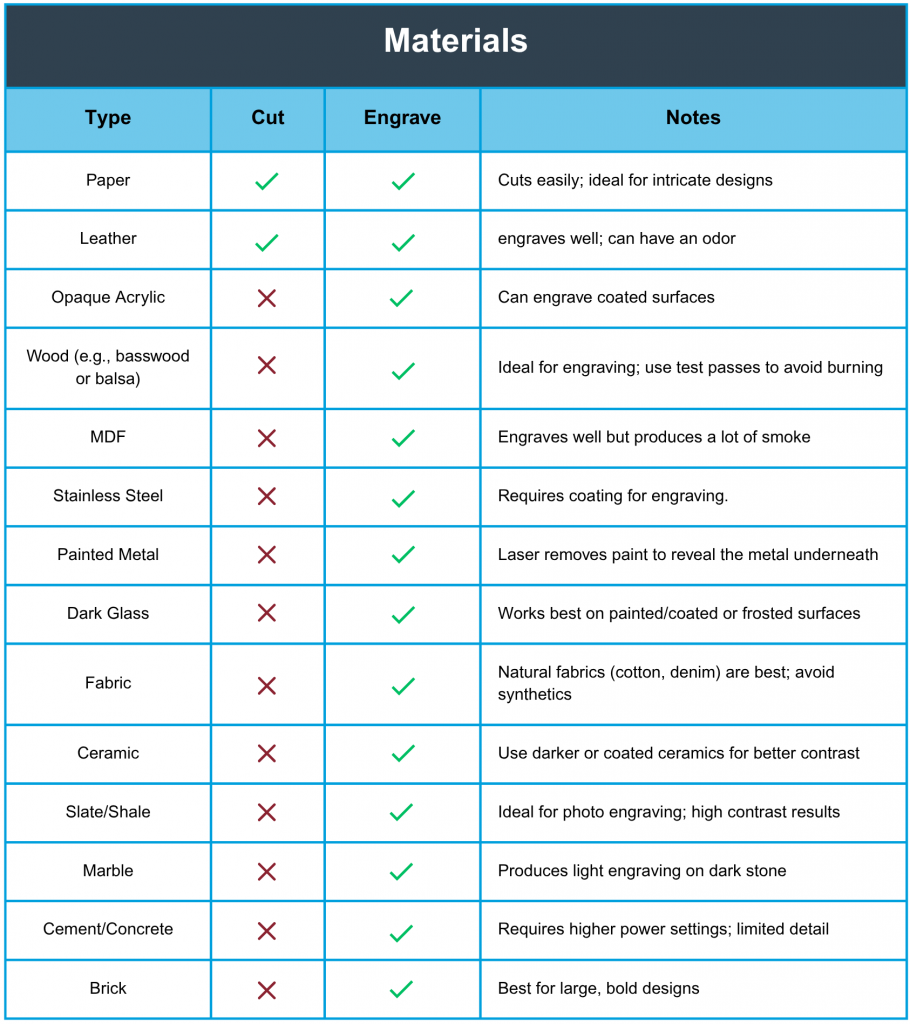What is a Laser Etcher/Cutter?
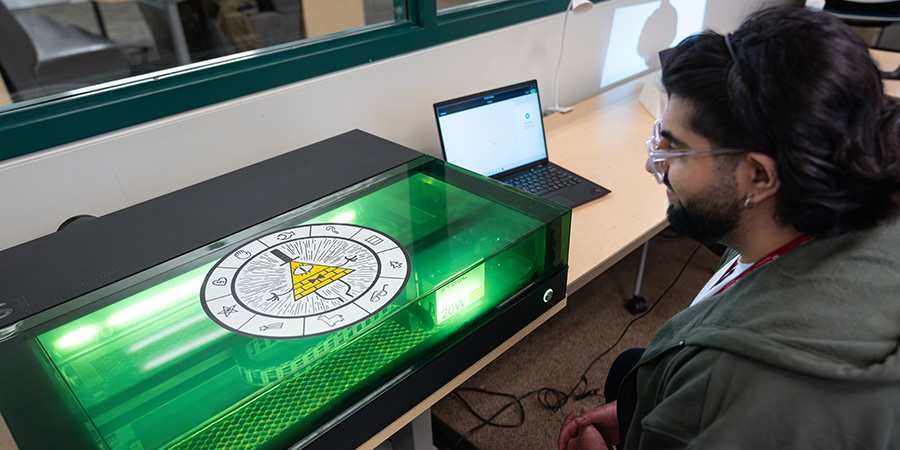
Laser etching/cutting uses a focused laser beam to precisely cut paper or etch materials like wood, metal, acrylic, or leather based on a digital file.
How To
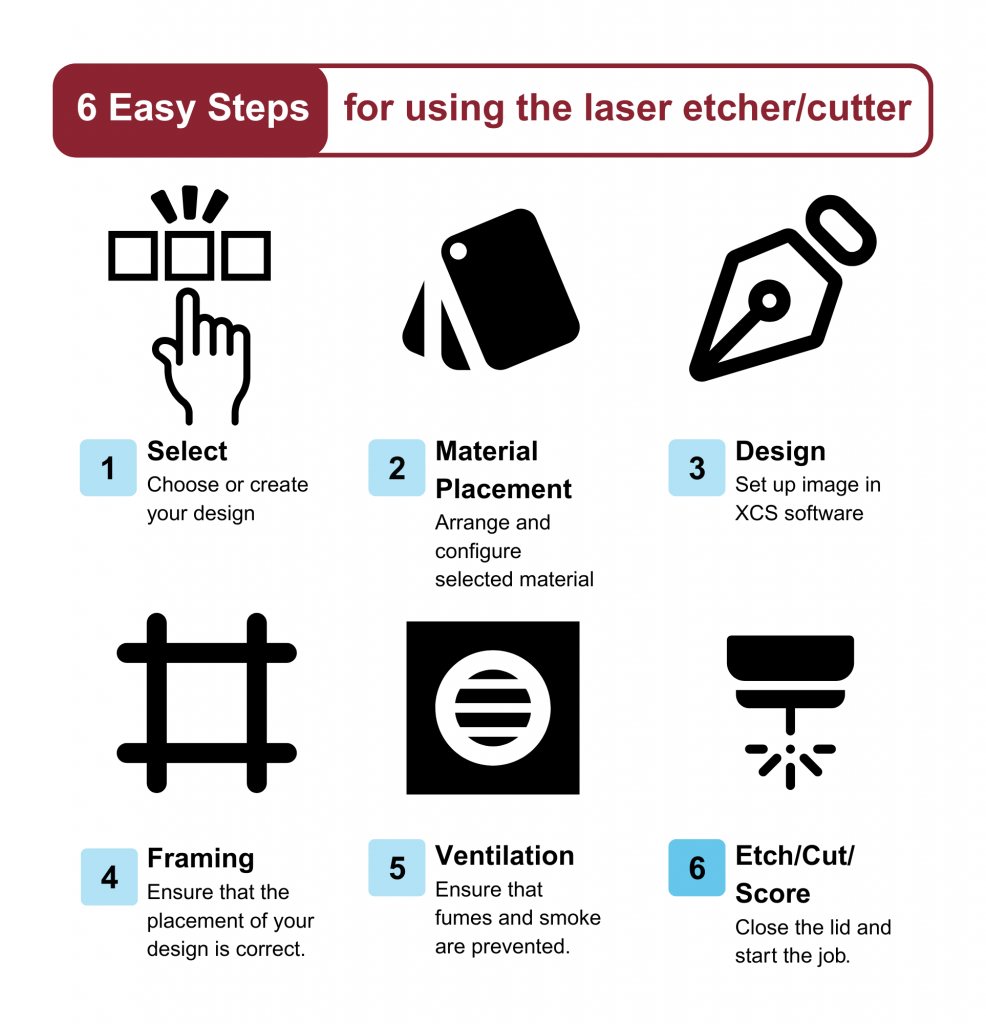
Laser Etcher/Cutter Guide (PDF)
Please review our Terms of Service
MacEwan University Library reserves the right to refuse any Makerspace project request at its discretion. Project use may be declined for the following reasons:
- Risk to Equipment or Users: Projects that are incompatible with our equipment and could cause damage to the equipment or be hazardous to the user.
- Legal Restrictions: Submissions that violate local, provincial, or federal laws are not permitted. This includes functional weapons or restricted items. Prop or costume items will be considered on a case-by-case basis.
- Inappropriate Content: Projects containing hateful or discriminatory content will be refused. Projects containing violent or sexual content may be refused or assessed on a case-by-case basis.
- Intellectual Property Violations: Projects that infringe on copyright, trademarks, or patents will not be accepted.
- Commercial Use: The Makerspace is intended for personal, educational, or prototyping purposes; not for commercial production. One-off prototypes are encouraged.
- Multiple Copies: Due to time and resource limitations, requests for multiples must be approved in advance. Class sets are permitted; small non-commercial batches may be accommodated where possible.
- User-Supplied Materials: You may use your own materials (e.g. fabric, vinyl) at your own risk. The library is not responsible for any damage, loss, or failed results.
- Public Visibility: Makerspace equipment is in an open, visible area of the library. Please ensure your project is appropriate for a public, academic environment.
Summary: Projects must not pose a safety risk, violate the law or intellectual property rights, promote hate or violence, contain inappropriate content, or be intended for commercial production.
Specifications
Our Laser Etcher/Cutter
The Makerspace uses a xTool S1 laser cutter.
Size Limitations
The Xtool S1 has a cutting area of 19.6"× 12.5", and can cut up to a thickness of 10mm.
Choosing an Image for Engraving
Images that have high contrast, minimal backgrounds, clear subjects and strong subjects tend to be more successful. See examples below.
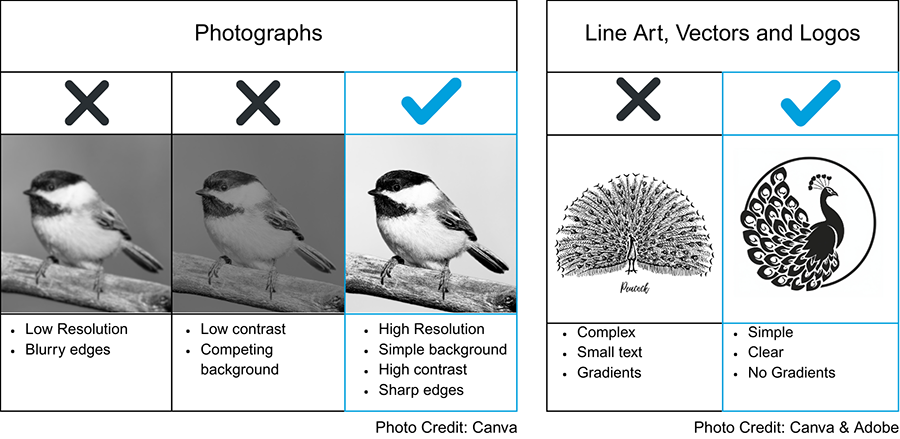
If you're unsure about what types of files work well with engraving, feel free to come in during our open hours, and we can help you find a design that will work.
Bring your material and image/design into the Makerspace. You can bring your image file in on a USB drive or have it saved to a cloud-based storage system (Google Drive, for example). Most image file types work with the Xtool software. If you'd like to try this software out before coming in to use the laser cutter, you can do it for freehere.
Materials
The Makerspace has medium sized sheets of balsa wood, wooden tags, wooden keychains, metal business cards, circular metal tags, and metal dog tags for you to etch. For more material information see the table below.
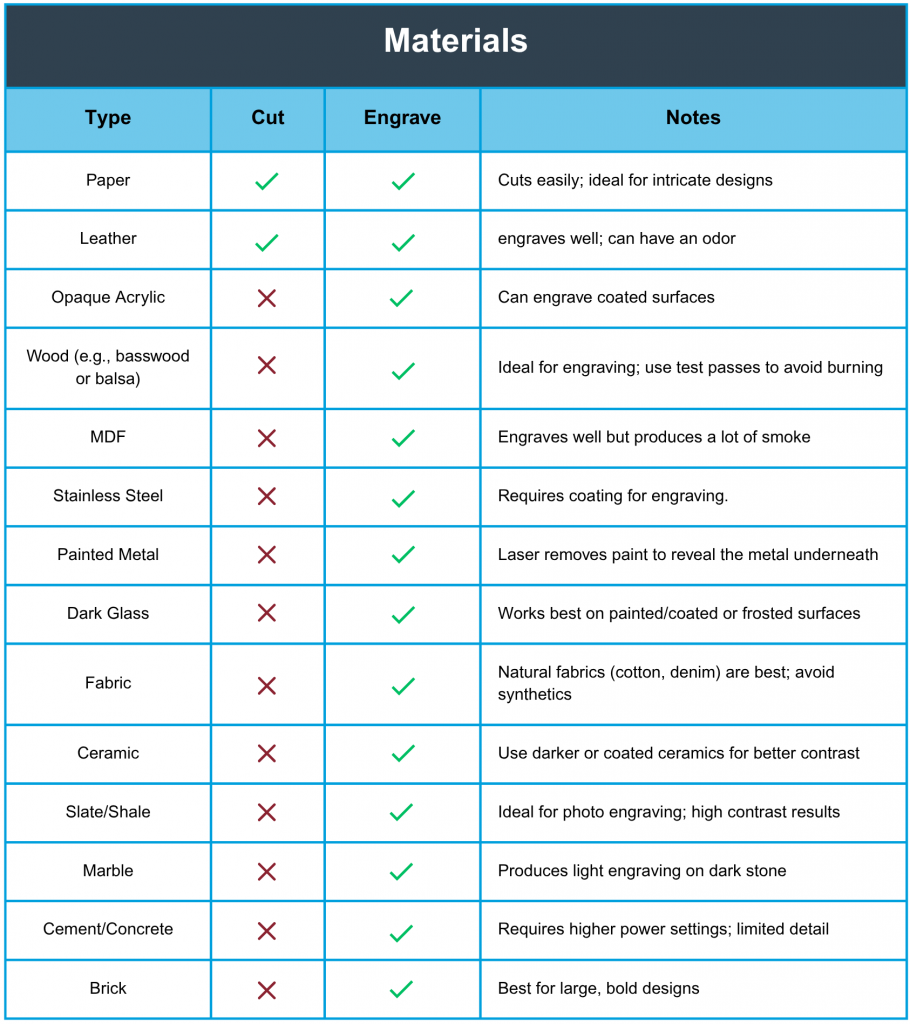
Materials that CANNOT be used
Under no circumstances can the xTool S1 be used on electronic devices, PVC or vinyl.
For any additional questions, advice, or design help, email makerspace@macewan.ca.