The library provides both physical and digital spaces where MacEwan University members can display their scholarly and creative work.
To create an exhibit, review the Guidelines for Exhibits in the Library and submit a proposal:
- Physical exhibits: Fill out a Library Exhibit Proposal Form. Questions? Email library@macewan.ca.
- Online or Digital Wall exhibits: Fill out Digital Exhibit Proposal Form. Questions? Email digitalscholarship@macewan.ca.
Physical Exhibits
The following exhibit spaces are available in the John L. Haar Library.

Dr. Paul G. Otke Conversation Area
This space can be used for a variety of exhibits including smaller installation pieces, works on easels, and table displays. The space includes a projector and projector screen that can be used to exhibit visual media.
The Conversation Area may be used for small receptions to celebrate the start or closing of an exhibit in the library. Email library@macewan.ca to learn more about booking this space for a reception.

Glass Display Cabinets
The display cabinets along the wall on the south facing side of the second floor of building 7 can be used to feature exhibits of small, delicate or fragile materials such as artist’s books and figurines. These cabinets can be locked upon request.

Green Carpet Exhibit Space
This open space at the base of the stairs on the second floor of the building 7 side of the library is mainly used for large exhibits and installation pieces.

Library Rotunda
The space that wraps around the spiral staircase on the second floor where building 6 and 7 connect is ideal for displaying posters and visual art pieces placed on easels.
Digital Exhibits
The following options are available to exhibit digital works through the MacEwan Digital Exhibits service.

Digital Wall
The John L. Haar Library features an interactive 4’x13.5’ display screen across from the Library Services Desk that includes five digital exhibit spaces used primarily to feature research and creative works by MacEwan faculty and students.
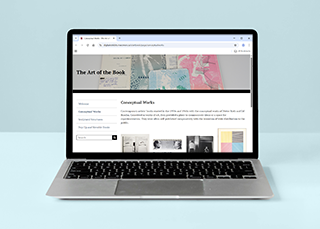
Online Exhibits
The library uses Omeka S software to host online exhibits created and curated by faculty and students, including oral history projects, photovoice projects, and exhibits of primary source materials around a common theme.